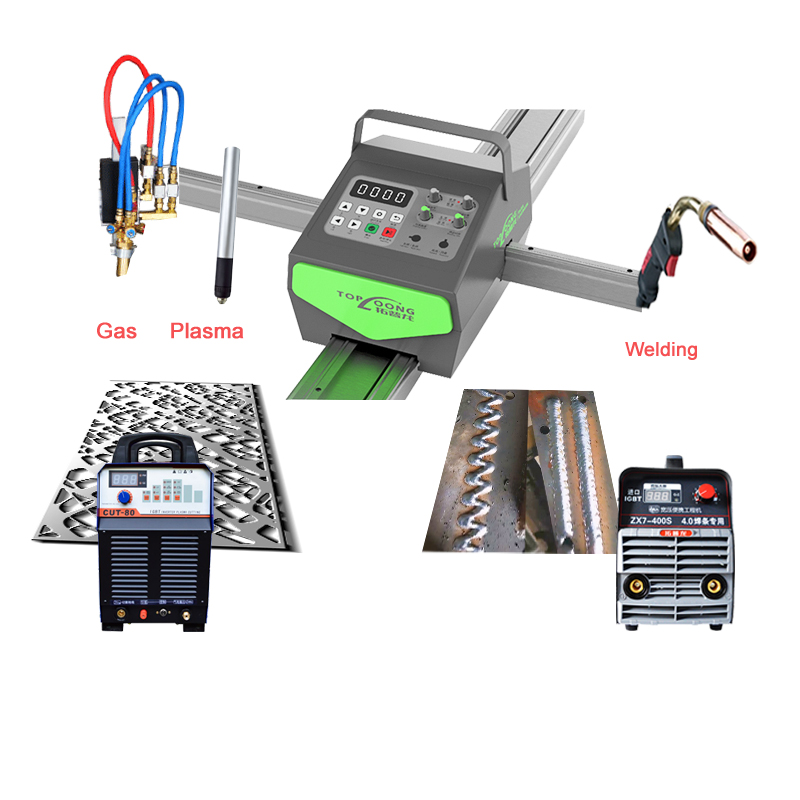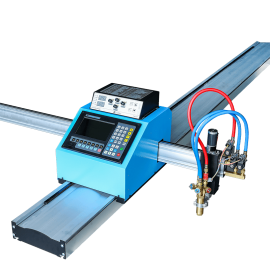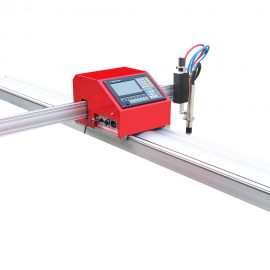What is the Digital multifunctional portable cnc welding and cutting machine ?
The NBL welding and cutting all-in-one machine series is a new integrated manual welding machine launched by our company on the basis of existing mature products. It is a collection of manual welding,Gas shielded welding, plasma cutting machine, argon arc welding as one multi-functional machine. The peripheral circuit of the board is isolated, which improves the reliability of the whole machine.

This product has the following features:
1. One machine with four functions can be equipped with CNC for cutting, special welding machine for welding, and signal connectors are reserved.
2. Based on the mature main circuit, the ordinary inverter has a built-in air pump cutting machine with manual welding, which is easy to upgrade.
3. The panel functions are clear at a glance and the operation is simple.
4. The mainboard and panel are designed separately, and the outer dimensions of the panel can be customized.
5. The parameters of gas-shielded welding and cutting machines can be set independently according to needs.
6. Manual welding with VRD function.
7. Full digital control, high integration, low failure rate, and can be upgraded at any time.
8. The small arc current is controllable, the size can be set, and the arc ignition success rate is high.

Can you use a the welding machine for cutting metal? Or can you use our cnc cutting machine for welding ?
what is the advantage of the cnc cutting and welding machine?
The portable cnc cutting and welding machine is is a CNC product independently developed by our company that integrates welding and cutting. It is a product designed from the user’s perspective. It support Flame cutting, can be connected with plasma to be plasma cutting, aslo can be connected with welding machine to support TIG/ MIG welding.It is with Light weight and small footprint, and comes with 39 graphics.
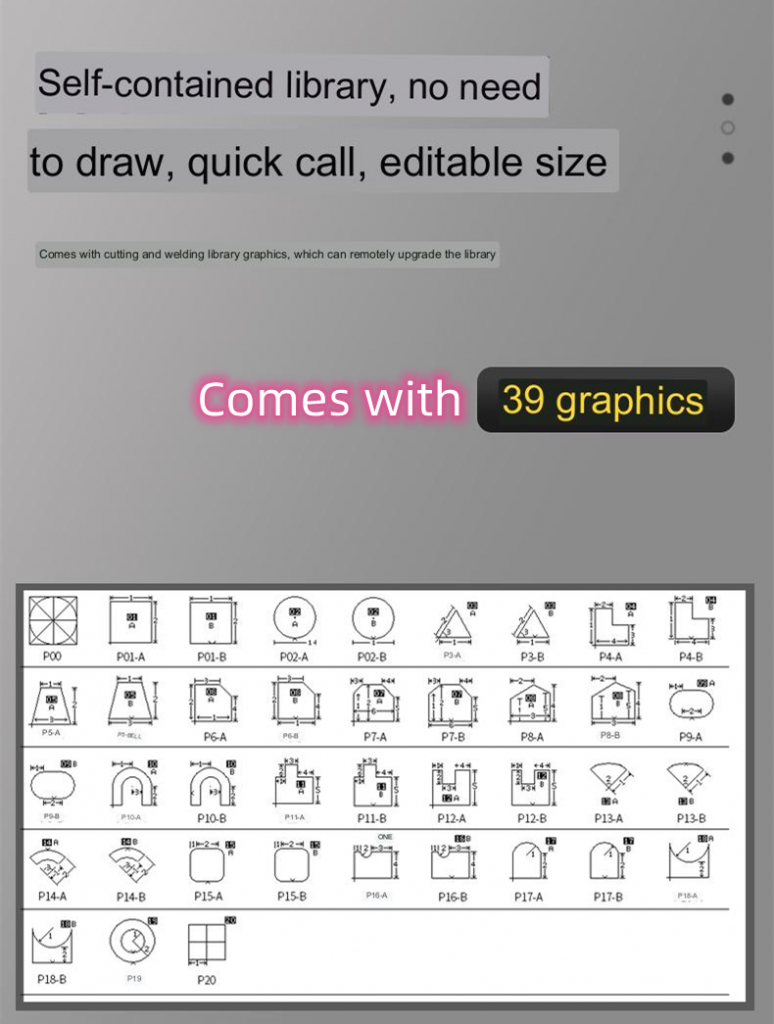
How to use our portable cnc cutting and welding machine?
Function introduction on the main interface
Numerical adjustment: adjust the graphic size setting parameters.
Swing setting: adjust the speed and amplitude of the left and right swing of the cutting gun during welding, and the corresponding numerical value is displayed on the display.
Walking speed: adjust the speed of the machine when cutting or welding.
Stop time: adjust the time the welding gun stops when it swings to both sides.
Move left/right: Control the horizontal track to move left and right during manual cutting.
Forward/Reverse: Control the longitudinal track forward and backward during manual cutting.
Operation mode: Switch the library graphics during welding and use it in welding mode.
Confirm: adjust values, switch functions, and switch graphics to confirm buttons.
Start/Stop: Start graphics in cutting mode, press the button again to pause.
Front, back, left and right: used for function switching, used with the confirmation button
The up, down, left and right arrow buttons control functions, and the green confirmation button selects functions.
Manual cutting interface usage
Move left/right: Control the horizontal track to move left and right during manual cutting.
Forward/Reverse: Control the longitudinal track forward and backward during manual cutting.
Use the walking speed to adjust the speed of cutting and empty rows